
Creating Landmarks on Notebook.ai
From the smallest statue to the biggest mountain, landmarks can play important roles, too.
Creating landmarks on Notebook.ai is easy.
To get started, just click Landmarks under the "Worldbuilding" header in the site sidebar. You'll be able to see or edit all of your existing landmark pages and create new ones at any time.
Search your landmarks
If you've got a lot of landmarks, you can quickly get around to the right one with Notebook.ai's full-text search. It searches your entire notebook for anything you wrote about that landmark.
You can also filter your landmarks by tag, whether you've favorited that page, and which universe it's in.
Private by default
Your ideas are valuable. Every landmark you create in Notebook.ai is owned by you, completely private by default, and only accessible to you.
But of course, you also have full control over that privacy and can share any landmark page you want, however you want, whenever you want.
Premium page
Landmark notebook pages require an active Premium subscription to create, but users on free plans can view and edit their existing landmark pages at any time.
Notebook.ai is your personal worldbuilding notebook; any page you create is yours forever and you'll never lose access to any part of it for any reason — even if you downgrade to a free account in the future.
location_on Get a head start with a rich landmark template
Templates on Notebook.ai are what help our unique worldbuilding system better understand your world.
You can fill out as little or as much as you'd like on every new landmark. You'll see progress indicators every time you edit it to show where you can make progress on, and our system will intelligently generate questions for you around the site that will automatically save your answers to the proper place on your landmark page.
Templates are also fully customizable across every landmark in your notebook.
You can browse the default template for landmarks here; click any category to see its questions.
-
info OverviewNameWhat's the name of this landmark?
DescriptionHow would you describe this landmark?
Other namesWhat other names is this landmark known by?
Type of landmarkWrite as little or as much as you want!
UniverseThis field allows you to link your other Notebook.ai pages to this landmark.
TagsThis field lets you add clickable tags to your landmarks.
-
location_on WhereaboutsCountryThis field allows you to link your other Notebook.ai pages to this landmark.
Nearby townsThis field allows you to link your other Notebook.ai pages to this landmark.
-
face AppearanceShapeWhat shape is this landmark?
SizeHow big is this landmark?
MaterialsWhat materials was this landmark constructed from?
ColorsWhat color(s) is this landmark?
SymbolismWhat could this landmark potentially be a symbol for?
-
local_florist EcosystemFloraThis field allows you to link your other Notebook.ai pages to this landmark.
CreaturesThis field allows you to link your other Notebook.ai pages to this landmark.
WeatherWhat kind of weather does this landmark typically get each year?
-
date_range HistoryCreation storyHow did this landmark originally form?
Established yearWhen did this landmark originate?
Creation timeHow long did it take for this landmark to form?
-
photo_library Gallery
This category lets you upload images to this landmark's notebook page.
It's great if you have sketches or artwork for your landmark, but also works well for collecting visual inspiration, too!
-
edit NotesNotesWrite as little or as much as you want!
Private NotesWrite as little or as much as you want!
Private notes are always visible to only you, even if content is made public and shared.
photo_library Upload images to your landmark
Landmarks and other worldbuilding pages all come with a dedicated area to upload and showcase your own uploaded images.
All users start out with 50MB of image storage space available for their notebook (usually around 250-500 images), but Premium users receive an extra 10GB (10,000MB) of storage space for plenty of wiggle room when decking your landmarks out with all kinds of images.
The images you upload replace any default images the site uses, which makes your notebook truly feel yours when you see all of your fancy landmarks!
vpn_lock Focus on landmarks from a single universe
Building entire fictional worlds is hard, and it gets even harder when you've got ideas spanning multiple universes or worlds.
Focusing on a single universe at a time is a good example of how Notebook.ai tries to stay out of your way as a worldbuilding tool, while also presenting your ideas front-and-center for you to work on without distractions.
After you've created a couple universes, you can select any one at any time to filter your entire notebook to just landmarks and other pages that exist within that universe, letting you focus on just what's important right then.
group_add Invite others to collaborate
Notebook.ai lets you add an unlimited number of collaborators to your universes. Each one has full access to work alongside you on your landmarks and other pages within that universe.
If you have a Premium subscription active, your collaborators can also share all of your Premium perks while working in your universe, too!
brightness_4 Work in light or dark mode
Protect your eyes at night by choosing between light and dark themes at the click of a button, available across the entire website.
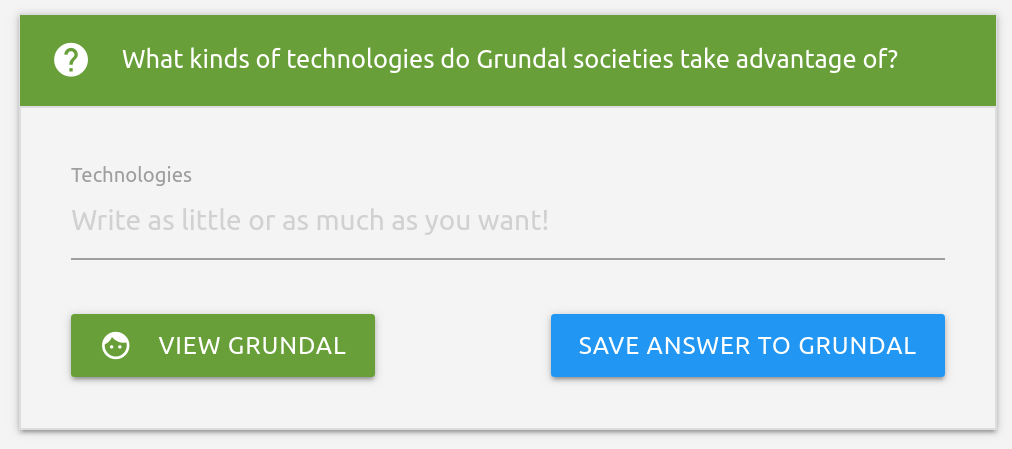
location_on Build your landmark piece by piece with personalized writing prompts
Once you've started creating a landmark or two, you'll start noticing our worldbuilding tool asking you personalized questions about those landmarks around the site.
Whenever you write an answer to any of these prompts, they'll automatically be saved to the relevant field on your landmark notebook page and you won't be asked the same question again.
of which,
favorite We're here to stay. :)
Notebook.ai has been around since 2016 and we're still growing. We're dedicated to making the best writing tool for authors out there — so we'll be around (and improving) for a very long time.description Smoothly transition from worldbuilding to storytelling
Every account on Notebook.ai comes with unlimited document storage and an integrated word processor for you to bring your fictional worlds to life.
Other integrated tools allow you to build upon the foundation you lay from a world of landmarks and other notebook pages. Each one offers new ways to enrich your world and write better stories within them.
- timeline Start working on a timeline and add your landmarks to the individual scenes that are relevant to them.
- description Create unlimited documents and link your landmarks to them.
- description Quickly pull up and reference any aspect of your linked landmarks from the Notebook.ai editor without ever leaving your document.
- layers Group your notebook pages together in new ways by adding them to Collections.
- ballot Share your landmarks to your followers or the world to get comments and feedback.
- location_on See in a single place all the timelines, documents, and collections your landmark is linked to.
Landmarks are just one of the 29 types of worldbuilding pages available
on Notebook.ai.
language
group
terrain
emoji_events
business
bubble_chart
explore
flag
pets
ac_unit
eco
fastfood
account_balance
wc
work
location_on
forum
book
flash_on
public
face
brightness_7
local_movies
school
sports_volleyball
router
location_city
today
drive_eta
Create your first landmark today!