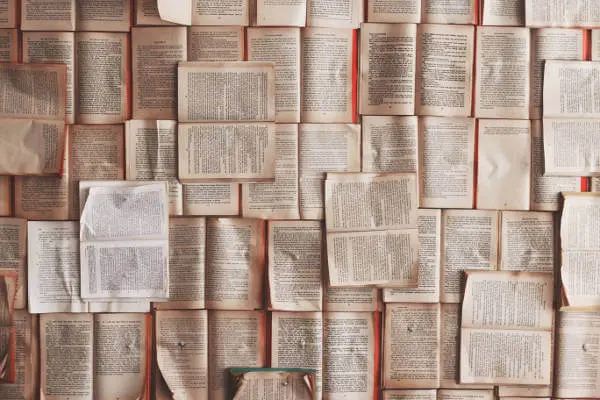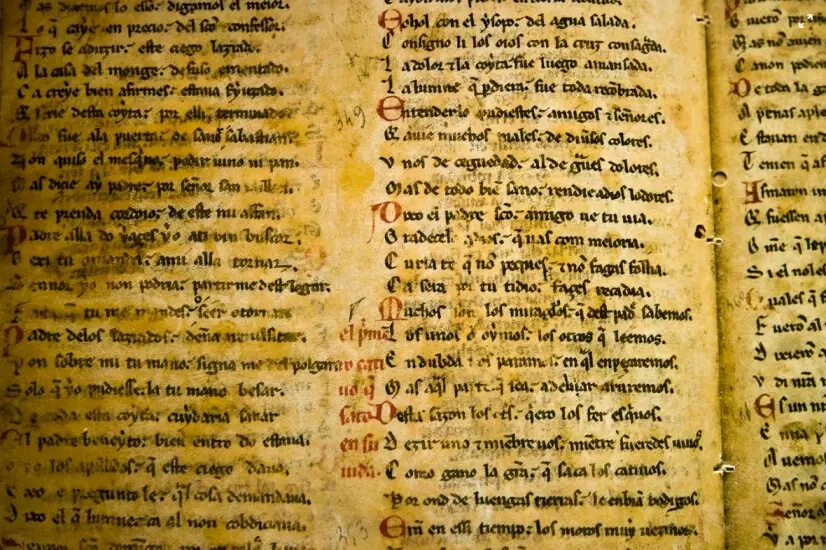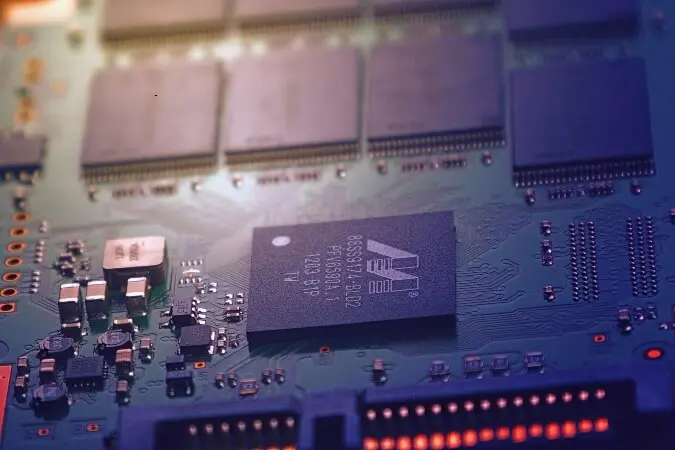Notebook.ai + Writer's Craft 3.0
We're extremely excited to be a part of a super cool project put together by our friends at Infostack.io: a gigantic bundle of high-quality writing tools for a low, super-accessible price. If you've already purchased the stack for yourself (or a friend—they make great gifts!), click here for instructions on how to redeem your 6 months of Premium access here on Notebook.ai.
"I built Notebook.ai because I want to see powerful writing tools in the hands of more people. I'm excited to include 6 months of free Premium alongside a ton of other hugely-discounted writing resources just for you."
- Andrew Brown, Notebook.ai creator
Hurrah! First off: thank you for supporting not only Notebook.ai, but all of the amazing writers and writing-related tools within the stack. I really hope you enjoy each and every tool inside, and that it helps you build the amazing worlds and novels you dream of.
That said, redeeming your Premium here on Notebook.ai is super simple.
If you already have an account on Notebook.ai, you can skip this step — just log into your existing account. If you don't have an account, it takes about 30 seconds to create one.
Once you've signed into a Notebook.ai account, you can paste the code you received from the Writer's Craft 3.0 into the box below. Your account will be immediately upgraded to Premium (normally $9/month) for 6 months.
At the end of the 6 months, you will be automatically downgraded back to the free Starter tier and won't be charged again, but you will be able to access any pages you've created, forever — once you create them, you're your pages; we just host them for you. Of course, you can upgrade again at any time in the future by clicking "Billing" in the sidebar and selecting a plan.
Premium unlocks a ton of new kinds of pages for you to create in Notebook.ai, which let you get super specific when creating your fictional worlds. You can browse the available page types and turn them on for your universe by clicking "Add more..." in your logged-in notebook sidebar, or simply click here to get started. You can also see a quick sampling below.
Create any of these pages — and as many as you need — to start putting ideas to paper and flesh your world out one piece at a time. Each page comes with a fully-customizable template that will ask you questions to get you started, but stay out of your way when you've got your momentum.